Are you looking to master the fundamentals of computers in a fun and engaging way? Look no further! This ultimate guide to “Introduction to Computers“ brings you a carefully curated collection of 100 multiple-choice questions (MCQs) with answers and detailed explanations.
Whether you’re preparing for competitive exams, interviews, or simply enhancing your knowledge, this resource is designed to help you succeed.
In this guide, you’ll explore topics ranging from the basics of computer systems to advanced concepts like hardware, software, and the evolution of technology.
Each question is crafted to challenge your understanding while providing insightful explanations that make learning easy and enjoyable.
Get ready to boost your computer literacy and ace any computer-related topic with confidence. Let’s embark on this exciting journey into the world of computers!
Introduction to Computers-MCQs

1. What is a computer?
A. A device for storage
B. A calculating machine
C. An electronic device that processes data
D. A device for entertainment
Answer: C
Explanation: A computer is an electronic device that processes data and performs tasks according to a set of instructions (programs).
2. Who is known as the father of the computer?
A. Charles Babbage
B. Alan Turing
C. John von Neumann
D. Blaise Pascal
Answer: A
Explanation: Charles Babbage is known as the father of the computer for designing the first mechanical computer, the Analytical Engine.
3. Which of the following is an example of hardware?
A. Operating system
B. Keyboard
C. Browser
D. Software
Answer: B
Explanation: Hardware refers to the physical components of a computer, such as the keyboard, mouse, and monitor.
4. What does CPU stand for?
A. Central Processing Unit
B. Central Power Unit
C. Central Performance Unit
D. Computer Processing Unit
Answer: A
Explanation: The CPU, or Central Processing Unit, is the brain of the computer that processes instructions.
5. Which component of a computer is responsible for executing instructions?
A. Monitor
B. Keyboard
C. CPU
D. Hard drive
Answer: C
6. What is the full form of RAM?
A. Random Access Memory
B. Read-Only Memory
C. Rapid Access Module
D. Random Active Module
Answer: A
Explanation: RAM (Random Access Memory) is the temporary memory that stores data while the computer is running.
7. Which of the following is not an input device?
A. Mouse
B. Printer
C. Keyboard
D. Scanner
Answer: B
Explanation: A printer is an output device, as it produces printed copies of digital data.
8. What does the term “software” refer to?
A. Physical components
B. Programs and instructions
C. Electrical components
D. Peripherals
Answer: B
9. Which of the following is system software?
A. Microsoft Word
B. Photoshop
C. Operating System
D. VLC Media Player
Answer: C
Explanation: System software includes operating systems like Windows, macOS, and Linux that manage computer hardware and software.
10. What is the function of an operating system?
A. Manage software
B. Perform calculations
C. Manage hardware and software resources
D. Store data
Answer: C
11. What is a byte?
A. A single bit
B. 4 bits
C. 8 bits
D. 16 bits
Answer: C
Explanation: A byte consists of 8 bits and is a basic unit of data in computers.
12. Which language does a computer understand?
A. High-level language
B. Assembly language
C. Machine language
D. English
Answer: C
13. What is the primary function of a hard drive?
A. Process data
B. Store data
C. Display output
D. Input data
Answer: B
14. Which key is used to refresh a web page?
A. F1
B. F2
C. F5
D. F12
Answer: C
15. What does GUI stand for?
A. Graphic User Integration
B. Graphical Unit Interface
C. Graphical User Interface
D. General User Interface
Answer: C
Explanation: GUI (Graphical User Interface) allows users to interact with a computer through graphical elements like windows, icons, and menus.
16. Which of the following is not an operating system?
A. Windows
B. Linux
C. MS Office
D. macOS
Answer: C
17. What is the main function of a motherboard?
A. Store data
B. Perform calculations
C. Connect all computer components
D. Display output
Answer: C
18. What is the full form of HTTP?
A. Hypertext Transfer Protocol
B. Hypertext Transfer Program
C. High Transfer Text Protocol
D. Hypertext Transmission Program
Answer: A
19. What is the smallest unit of data in a computer?
A. Bit
B. Byte
C. Nibble
D. Word
Answer: A
Explanation: A bit (binary digit) is the smallest unit of data, representing either 0 or 1.
20. What is the purpose of an IP address?
A. To store data
B. To identify a device on a network
C. To process data
D. To secure a network
Answer: B
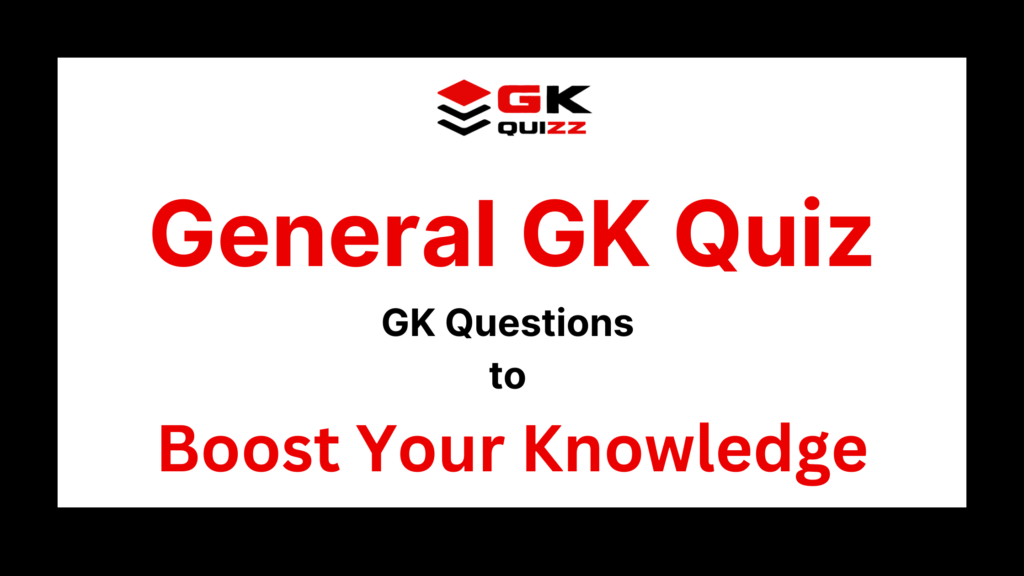
Generations of Computers – MCQs
The evolution of computers is an incredible journey through innovation and technology. The concept of computer generations categorizes the advancements in hardware and software over time, from the bulky vacuum tube machines of the first generation to the sophisticated artificial intelligence systems of today. Understanding these generations helps us appreciate how computers have transformed into the powerful tools we use in modern life.
In this section, we explore multiple-choice questions (MCQs) on the generations of computers, covering their key features, technologies, and historical milestones. These questions are designed to help you master the topic for exams, interviews, or personal knowledge enhancement. Dive in and uncover the fascinating story of computer development!
1. What is the hallmark feature of first-generation computers?
A. Vacuum tubes
B. Transistors
C. Integrated Circuits
D. Microprocessors
Answer: A
Explanation: First-generation computers used vacuum tubes for circuitry and magnetic drums for memory.
2. Which language was primarily used in first-generation computers?
A. Assembly language
B. High-level language
C. Machine language
D. COBOL
Answer: C
Explanation: Machine language (binary code) was used as it was the only language the computers could understand.
3. The second generation of computers used which technology?
A. Vacuum tubes
B. Transistors
C. Integrated Circuits
D. Microprocessors
Answer: B
Explanation: Transistors replaced vacuum tubes in second-generation computers, making them smaller, faster, and more efficient.
4. What era did third-generation computers begin?
A. 1940-1956
B. 1956-1963
C. 1964-1971
D. 1972-2010
Answer: C
Explanation: Third-generation computers began in 1964 with the advent of integrated circuits.
5. Which technology is the basis of third-generation computers?
A. Transistors
B. Integrated Circuits
C. Vacuum Tubes
D. Microprocessors
Answer: B
6. What is the main advantage of integrated circuits in computers?
A. Increased size
B. Decreased speed
C. Reduced cost and size, and increased reliability
D. Only for memory
Answer: C
7. When did the fourth generation of computers begin?
A. 1970s
B. 1980s
C. 1990s
D. 2000s
Answer: A
Explanation: The fourth generation began in the early 1970s with the invention of microprocessors.
8. The technology that characterized the fourth generation of computers is:
A. Integrated Circuits
B. Transistors
C. Microprocessors
D. Artificial Intelligence
Answer: C
9. What is the key feature of the fifth generation of computers?
A. Use of vacuum tubes
B. Parallel processing and artificial intelligence
C. Mechanical components
D. Use of floppy disks
Answer: B
Explanation: Fifth-generation computers focus on parallel processing, AI, and advanced computing like quantum computing.
10. Which company developed the first microprocessor?
A. IBM
B. Intel
C. Microsoft
D. Dell
Answer: B
Explanation: Intel developed the first microprocessor, the Intel 4004, in 1971.
11. What was a major limitation of first-generation computers?
A. High speed
B. High power consumption and heat generation
C. Compact size
D. Portability
Answer: B
12. The computers from which generation were the first to use operating systems?
A. First generation
B. Second generation
C. Third generation
D. Fourth generation
Answer: C13. In which generation did high-level programming languages like FORTRAN and COBOL emerge?
A. First generation
B. Second generation
C. Third generation
D. Fourth generation
Answer: B
14. Which generation of computers introduced GUI (Graphical User Interface)?
A. Second generation
B. Third generation
C. Fourth generation
D. Fifth generation
Answer: C
15. What type of memory was used in first-generation computers?
A. RAM
B. Magnetic core memory
C. Magnetic drums
D. SSDs
Answer: C
16. Fifth-generation computers aim to use which type of advanced technology?
A. Artificial intelligence
B. Integrated circuits
C. Magnetic drums
D. Batch processing
Answer: A
17. In which generation was time-sharing introduced?
A. First generation
B. Second generation
C. Third generation
D. Fourth generation
Answer: C
Explanation: Time-sharing systems became popular in third-generation computers, allowing multiple users to use the system simultaneously.
18. Which of the following is a characteristic of fourth-generation computers?
A. Vacuum tubes
B. Transistors
C. Microprocessors
D. Integrated circuits only
Answer: C
19. What is a key feature of second-generation computers?
A. Batch processing
B. Use of machine language only
C. Use of transistors
D. Use of mechanical parts
Answer: C
20. Which generation introduced the concept of networking and the internet?
A. First generation
B. Second generation
C. Fourth generation
D. Fifth generation
Answer: C
Explanation: Networking and the internet became widely used during the fourth generation with the advent of personal computers.
Understanding the Basics of Computers
Computers have become the backbone of modern technology, revolutionizing how we work, communicate, and learn. From performing complex calculations to managing vast amounts of data, computers are essential tools in every industry. Whether you’re a beginner or preparing for competitive exams, mastering computer fundamentals is the first step toward building technical proficiency.
In this guide, we’ve compiled 100 MCQs on Introduction to Computers to help you grasp the key concepts. These questions cover various topics, including computer hardware, software basics, and the generations of computers, ensuring a comprehensive understanding of the subject.
Generations of Computers Simplified
Did you know that the history of computers can be divided into five distinct generations? Each generation brought technological advancements that shaped how computers function today. Starting with vacuum tubes in the first generation to microprocessors in the fourth and artificial intelligence in the fifth, the evolution of computers is truly remarkable.
This blog includes multiple-choice questions focusing on the generations of computers to help you understand their historical and technical significance. Whether you’re studying for exams or enhancing your general knowledge, these questions will give you an edge.
Mastering Computer Fundamentals
If you’ve ever wondered what makes a computer tick, you’re in the right place! Learning the fundamentals of computers, such as how the CPU processes data, the role of RAM and ROM, and the differences between hardware and software, is crucial. Through these MCQs with answers and explanations, you can build a strong foundation in computer science.
Why Practice Computer Awareness MCQs?
Whether you’re preparing for competitive exams, interviews, or just brushing up on your skills, practicing computer knowledge MCQs is the best way to test and enhance your understanding. This guide offers 100 computer MCQs, including questions on computer basics, hardware and software, and the evolution of technology. With detailed explanations, you can not only answer correctly but also understand the underlying concepts.

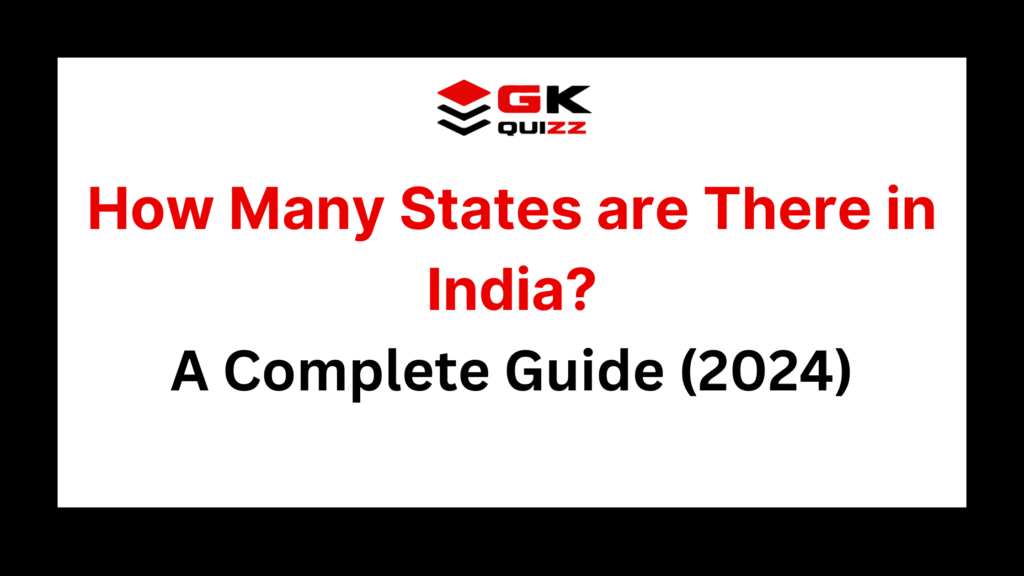
Really really helpful!!
Ultimately the best